 If you do not have the FREE ibotta app
yet, it is a fun & easy way to earn extra money while shopping at
Target, Walgreens, CVS, Publix and other retailers. It is available for
both iphone & Android users too.
If you do not have the FREE ibotta app
yet, it is a fun & easy way to earn extra money while shopping at
Target, Walgreens, CVS, Publix and other retailers. It is available for
both iphone & Android users too.
Now is a good time to sign up as they have a “Share the Love” offer of a FREE $5 credit when you sign up HERE
and redeem at least one successful offer from the Product Gallery. Just
a heads up that this bonus offer will be ending this Friday at 12 noon
PST.
As long as you sign up by Friday, 1/11 by
noon PST, you will still qualify for the $5 bonus. You will then have
until Thursday, January 17th at midnight PST to redeem your first
successful offer and receive your $5 bonus. You can go HERE to download this FREE app.
If you need more info, Here’s how the ibotta app works…
Download the FREE ibotta app HERE.
Once you’re registered, you’re ready to start choosing the offers
you’re interested in. Just tap on the offer and the next screen will
give you choices to earn money. The more offers you choose, the more
cash back you’ll earn.
For
each ibotta offer, you will need to complete at least one activity in
order to move the product to your shopping list and then be able to
redeem it once purchased. If you choose not to do any of the activities,
eventually the offer is removed from your product gallery and replaced
with a new one. For expiration dates, you can check the product offer
once its moved to your shopping list.
See what coupons you have for even more
savings! You can use coupons and this will not affect your earnings!
Also, if you tap on the product image within it's description, you can give a thumbs up or down
whether you like the product. If you repeat this as you go thru the
offers, the app will learn your likes and dislikes and personalize the
offers to your preferences.
Additonally, another feature to be sure you are getting the right product, is the barcode scanner. If you’re still unsure of whether you are matching the right product to the right offer, then this is an easy solution. When you’re in the store, before you buy, just bring up the ibotta offer you’re trying to match and then click on the little barcode icon in the very top right corner. A scan window will open so you can scan the product's barcode and find out whether it’s a match.
You can buy your chosen products at Publix, Albertson's, CVS, Target,
Walgreens, or any other retail store listed on the ibotta app. Once you’ve
made your purchase, take a photo of your receipt and upload. This is
easily done from within the ibotta app using the camera feature. You can take multiple photos if the receipt is long! There
are guidelines to help you.
The best part of this new app is you are
earning real cash. Earnings can be transferred securely to your Paypal
account or donated to any school in America or the United Way. Once your
receipt is uploaded, ibotta
will verify your purchase(s) and notify you within 2 – 24 hours
that your credit is available. For me, my first receipt was approved
by morning (it was late!). Ibotta only requires a $5 minimum balance to start
redeeming/cashing out your earnings, which I think is quickly achieved. As you redeem
offers, your shelves will be restocked with new offers. There is no
limit to how many offers you can redeem. Yay!
If you have questions or need assistance, ibotta’s Support Center is very helpful with lots of
instructional videos and easy to follow articles. From their home page HERE, just click on “Help Center” at the bottom of the page, right-hand side. You can also email their support team directly.
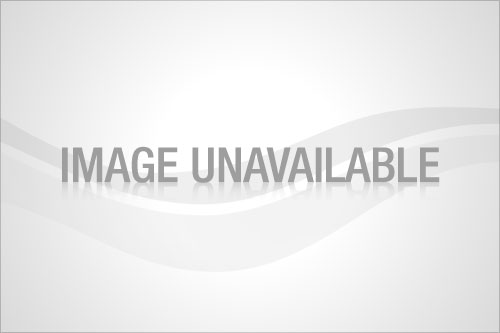
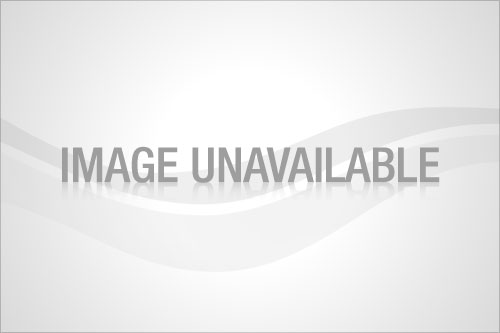
No comments:
Post a Comment